If you are a MacBook owner who wishes to play some video games on the device, the odds are that your options are pretty limited.
MacBooks are not really known as devices for gaming, which is understandable given the hardware and the operating system capabilities. The fact that many video game developers do not optimize their games for macOS is an obstacle as well.
Having said all that, you should not discard the idea just because you have a Mac. Obstacles are there, but you can still play certain video games, and Minecraft is one of the best examples.
Arguably the most popular video game in the world, Minecraft excels in its simple yet charming gameplay that lets players thrive on their creativity.
Playing Minecraft on Mac computers is pretty simple. You just need to purchase the game and download it on the device. But if you have no prior experience playing, you will need some guidance on your journey.
Below, you will find 6 tips that will come in handy for new Minecraft players. Be sure to make the most out of this information.
Download Mods
Let’s start with a tip that is not too obvious—downloading mods. The base game itself has plenty of great things about it, but you should not underestimate how much better the gameplay can be with the help of certain mods.
New maps, tools, textures, character models, and equipment are just a few examples of available Minecraft mods. And since the community is so large, you can find a plethora of different available modifications that exist to improve the game.
If you download a mod, you will likely need to unarchive it first. Check https://setapp.com/how-to/open-rar-files-on-mac for guidance in case you run into troubles.
One final thing to note about mods is that you should not go overboard and install too many at the same time. Doing so will affect the game’s performance negatively, and you will need to go back and delete unnecessary mods to restore the status quo.
Study the Basics
As a newcomer, you will need to study some of the basics. Minecraft is pretty intuitive for a game you have never tried before, but there are certain features that are not so on the nose, especially if you are a new player.
Since the Minecraft world is so vast, there is a lot to learn, but one could argue that more learning means getting more enjoyment out of the game as you can invest more time in it.
Check the Wiki Page
As you progress through the game, you will begin to encounter more challenges. Naturally, some will be easy to figure out, but do not be surprised if you run into something that blocks you.
In such cases, it is better to look for a solution online rather than torment yourself. Like most video games, Minecraft has its own Wiki page that should have answers to your questions. And if you cannot find an answer to a specific problem on Wiki, a quick search online should be enough to find a video or an article describing the problem and providing a solution.
Take the Game at Your Own Pace
Minecraft can be a slowburner, but if you are in no rush, that sounds like a pretty ideal game, right?
The point of playing video games is about relaxing and having fun, and if you need a lot of time to experience all the good that Minecraft has to offer, take all the time you need. Playing at your own pace means that you do not have to worry about getting dictated by the intrusions of those who think that there is only one correct way to play the game.
Try Speedrunning
Entirely different from the slow approach, speedrunning is worth a shout as well. If you seek a more competitive environment, then you will find one in the idea of speedrunning the map and defeating the end boss, which is a dragon.
Top players compete for the best times, and there is a pretty active community around this gameplay approach.
Optimize the Computer
As already mentioned, as a MacBook owner, you should not have problems playing Minecraft, but if you still notice certain performance issues, consider the following to boost the computer’s performance:
- Clean the dust inside the vents to unclog the internal fans
- Free up disk space to create more storage on the drive
- Check Activity Monitor to disable redundant background processes
Final Thoughts
All in all, playing Minecraft on Mac is a solid option if you are looking for a good video game to pass the time. And with the tips mentioned in this article, you should find the experience to be even better than what it would have been originally.
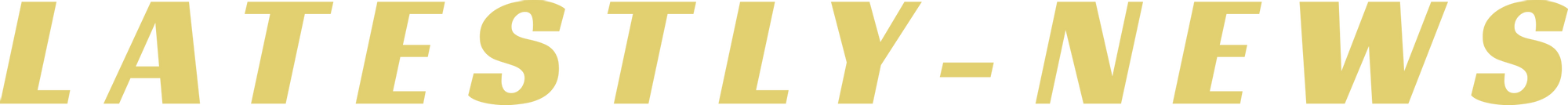

Greetings! Very useful advice within this article! It is the little changes that produce the most significant changes. Thanks for sharing!
Thank you for the good writeup. It in fact was a amusement account it.
Look advanced to more added agreeable from you! By the way, how can we communicate?